Our easy-to-use lone worker app is the perfect solution for workers delivering a range of public services. With WorkSafe Guardian, you can protect your workers 24/7.

WorkSafe Guardian helps many state & local government departments and social services to reduce their lone worker risk. These departments include waste management, parks and facilities, utilities, community care and transport.
The WSG Lone Worker Safety App provides government employees with a safety net, allowing them to be proactive about their welfare.
With the press of a button, shake of the phone or telling Siri “help help!”, an alert will be activated and a pre-determined response procedure will occur. This includes the possible dispatch of emergency services.

— WHS Leader, City of Port Adelaide Enfield


— Jaye Garthwaite, Roseberry Qld
At the touch of a button you can set off a safety or medical alert. Our team will follow a pre-determined response procedure and will have any pre-existing medical condition listed and know exactly what to do.


With welfare check in timers, workers can be proactive about their safety. Workers can set their location, the time they want the timer to run for and any additional information.
In an emergency a quick shake of the phone will activate a safety alert and a response procedure will follow. If a user doesn’t acknowledge the end of the timer, the user will be contacted and a response procedure followed if the user is unreachable.

Many government workers face violence and aggression from community members.

Many employees travel long distances which makes it difficult to track if they are ok.

Government professionals can suffer an injury or a medical episode.

Working environment is always changing which comes with different risk factors.
Workers can sometimes face volatile situations where they need to discreetly call for help. The WSG lone worker Bluetooth button is discreet and pairs directly to the WorkSafe Guardian app. Simply press and hold to activate an emergency safety alert.
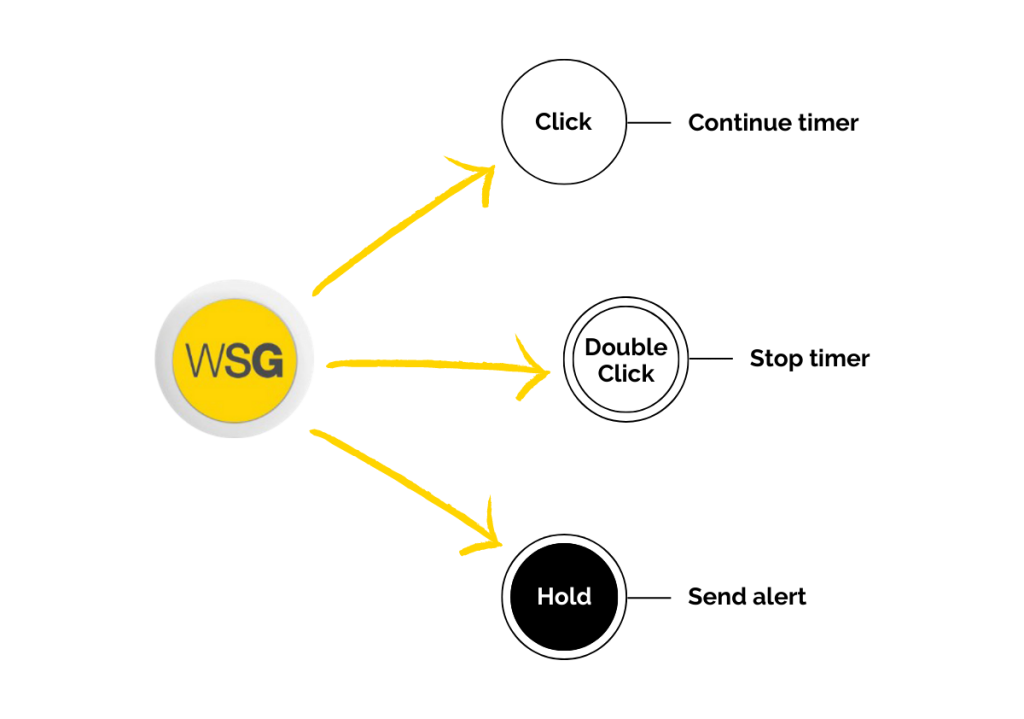
*No obligation trial and no payment details required.
Reduce employee risk—and yours—with 24/7 monitoring and instant Emergency Service response for your most valuable asset.
